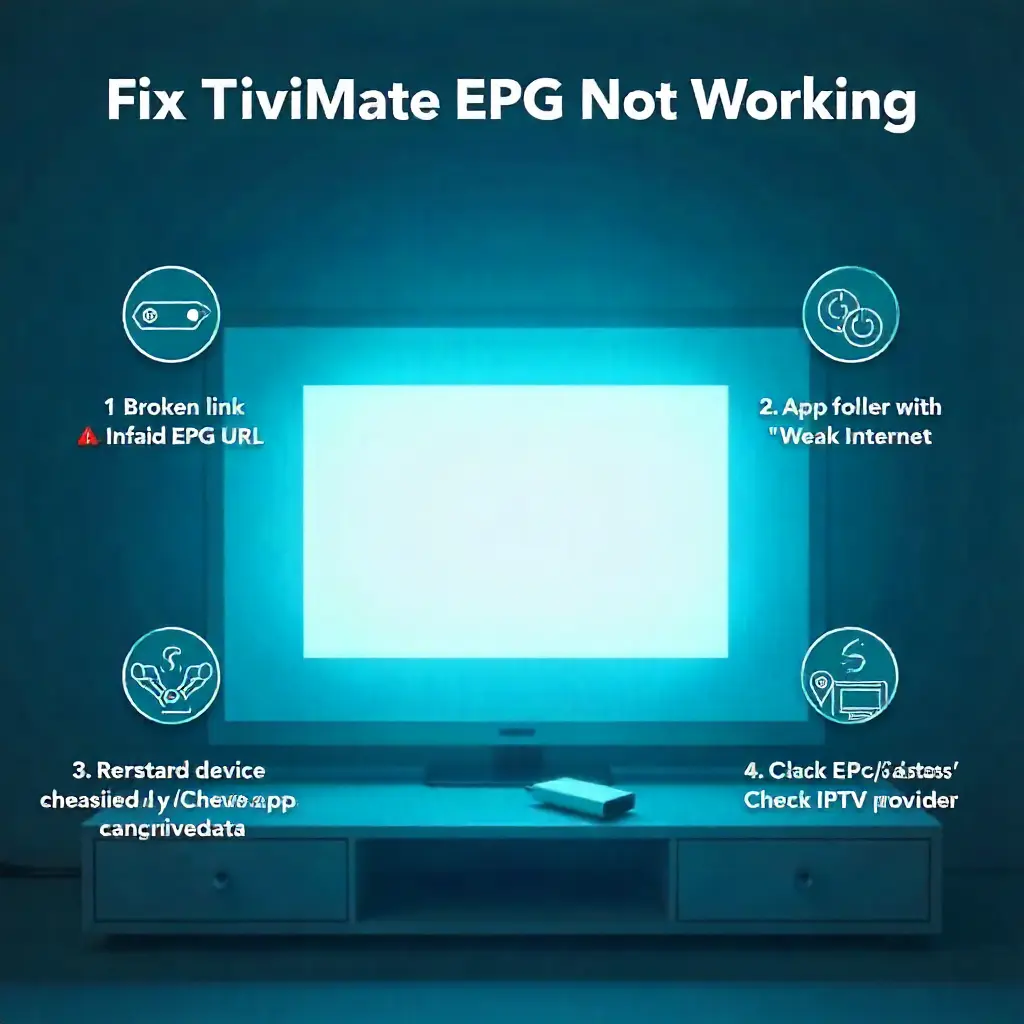Is your TiviMate EPG Sources not loading, leaving you with a blank channel guide? This can be frustrating. But don’t worry; it’s a common issue. There are several simple solutions. This guide helps you quickly diagnose and fix the problem. You’ll get your program guide running again in no time.
If your TiviMate EPG isn’t Working, the issue often comes from an invalid EPG URL, weak internet, or corrupted app data. Start with quick fixes, restart your device, check your connection, and verify your EPG source. If that fails, clear the app cache or reset the data (but back up your playlists first). Also, confirm your IPTV provider isn’t facing downtime. With these steps, you can restore your channel guide and enjoy smooth viewing again.
What Should I Do If My TiviMate EPG Isn’t Working?
If your TiviMate EPG isn’t showing info, it’s probably due to a wrong EPG URL, a weak internet connection, or old app data. Start by restarting your device and the TiviMate app. Confirm your EPG URL and clear the app’s cache if that fails. These simple steps resolve most EPG loading problems.
Understanding the TiviMate EPG and Common Issues
Before we jump into the fixes, let’s first understand the EPG (Electronic Program Guide). It’s key to your viewing experience. The EPG is a digital schedule. It helps you browse and plan your TV viewing easily. You can see upcoming shows, their times, and channel info. If the EPG doesn’t load, you might see blank schedules, missing program details, or frozen screens. This can make your app feel broken and disrupt your content navigation.
What is the Electronic Program Guide (EPG)?
The Electronic Program Guide (EPG) is an on-screen menu. It shows scheduling info for current and upcoming programs. It’s the modern take on a TV guide. It gives you details about all your TV channels. TiviMate uses this guide to show you what’s on now and coming up next.
Why is the EPG Crucial for TiviMate Users?

For TiviMate users, the EPG is essential for a smooth and enjoyable user experience. It allows you to navigate channels, see program descriptions, and schedule recordings. Without a working program guide, you have to guess what’s on. This really limits the app’s excellent features.
Common Symptoms of a Non-Loading EPG in TiviMate
- The guide shows “No information” or is completely blank for all channels.
- You only see the channel list, but no program data is displayed next to it.
- The EPG tries to update but gets stuck in a loading loop or shows an error message.
- Some channels have program information, while others are missing, indicating malformed data.
Initial Checks: The Quickest Fixes
Often, the simplest solutions are the most effective. Before digging into complex settings, run through these basic troubleshooting steps. These quick checks can save you a lot of time and effort.
- Checking Your Internet Connection: A stable internet connection is key. It helps the EPG download data smoothly. Test if other apps in your tool can connect to the internet. If not, your internet connectivity might be the problem, so try restarting your router.
- Restarting TiviMate and Your Device: Sometimes, a simple restart is all it takes. Close the TiviMate app completely, and if that doesn’t work, restart your entire device. This clears temporary glitches and can restore your EPG functionality.
The EPG Source: The Heart of the Program Guide
The most common reason for a non-loading EPG is an issue with the EPG source URL. This URL is key for TiviMate. It helps fetch program guide stats from your IPTV provider. If the URL is wrong, old, or blocked, the EPG won’t load. This means you won’t see the program schedule. This can happen due to typos, changes by your provider, or temporary server issues. Checking that the URL is correct and working is the first step to fixing EPG problems.
- Understanding Your EPG URL: The program guide URL is a special web link from your IPTV service. It directs TiviMate to a file containing all the channel guide information. Without a valid EPG Source URL, the app has no data to display.
- Verifying the EPG URL Accuracy: Double-check the URL for typos or extra spaces. It must be entered exactly as provided. A single incorrect character can prevent the guide from loading.
- Testing the EPG URL Externally: Copy the EPG URL and paste it into a web browser on your phone or computer. If it’s working correctly, it should start downloading a file (often with a .gz extension). If you get an error, the URL is likely invalid or your provider’s server is down.
What If My TiviMate Data Is Corrupted?
Over time, an app’s cache and data can grow and get corrupted. This can lead to slow loading, glitches, or faulty features like the EPG not loading. Clearing this data is like a “factory reset.” It removes temporary files or corrupted info that might be causing problems. This easy step can solve challenging issues and improve the app’s performance. Users will enjoy a smoother experience.
Clearing TiviMate Cache and Data
- Open App Settings: Go to your device settings. Look for “Apps” and pick TiviMate from the listing.
- Clear Cache and Data: You will see options to “Clear cache” and “Clear data.” Start by clearing the cache first. If the problem persists, you can try clearing the data, but be aware of the consequences. Clearing data will delete all your playlists and settings. So, be sure to save your channel playlist and EPG URLs.
Pro Tips
- Backup Your Data: Always use TiviMate’s backup feature. Do this before you clear data or make significant changes. You can save your settings, such as playlists and EPG sources, to either internal or external storage. This makes it easy to restore data if something goes wrong.
- Check Provider Status: Sometimes, the problem isn’t on your end. Check with your IPTV provider for any known server issues or maintenance. Their server-side issues can directly impact EPG delivery.
- Download the TiviMate Companion App: Find it on the Google Play Store. Use it to control your TiviMate Premium account and gadgets. This helps ensure your subscription is active and properly linked.
- Consult Community Forums: User forums can be a great resource if stuck. Follow the discussion board rules. Check for existing topics before posting a new question.
Final Thoughts
Fixing a TiviMate EPG Sources that’s not loading is usually a straightforward process. By following these steps, you can fix the issue. First, try quick restarts. Then, verify the URLs and clear the app cache. This will help you enjoy a working channel guide again. Start with the simplest fixes. Then, move to the more advanced solutions.
Frequently Asked Questions
- How do I get EPG on TiviMate?
You need to add an external EPG source URL in TiviMate settings under TV guide options.
- Why is my TiviMate EPG not loading?
This happens due to a wrong or expired EPG URL. Update your source or clear app cache.
- Can I use free EPG sources with TiviMate?
Yes, free EPG URLs exist, but paid sources give more accurate and reliable TV guides.
- How do I manually add an EPG source in TiviMate?
Go to Settings → Playlist → EPG → Add Source, then paste the EPG URL provided by your IPTV service.
- Why does my IPTV say EPG not supported?
Your IPTV provider may not supply an EPG. In this case, you must add a third-party EPG link.